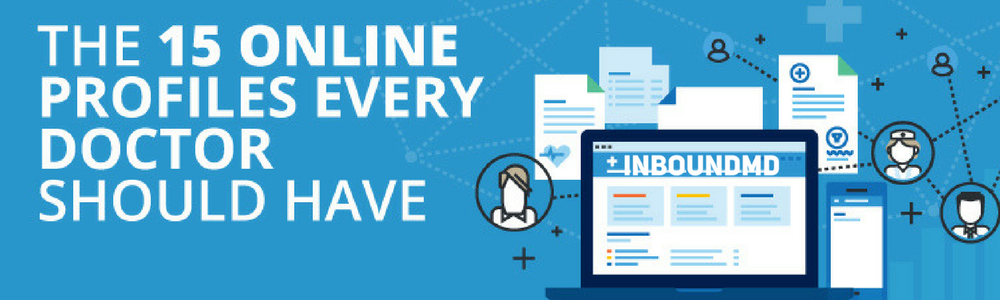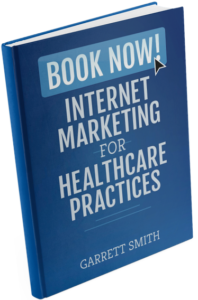There are two things Vitals medical provider search site really likes: data and awards. It uses both to distinguish itself from other medical practice search and review sites. The site claims to have 10,000 doctor reviews uploaded each month. It analyzes these reviews both as basis for giving doctors various award badges that display at the top of their profile, and to offer some interesting guidance on what words show up most often in patient reviews.
This data analysis guidance may be helpful, which is the good news. The bad news is that Vitals doesn’t isn’t a terribly provider-friendly site when it comes to learning how to optimize your free profile. You need to sign up, agree to their Terms of Service, and then you can start to learn more about how to update and improve your profile. Because if you’re an orthopedist or any other doctor, you do already have a profile on the site.
Before you decide whether you sign up, I’m here to offer you some insight into the site and how to optimize your profile. Then the choice whether to join is yours.
There are three main phases to any orthopedic practice review site, so I’ll break down the best practices by each function:
- Patient search → understanding how patient’s search so you get on the search results page
- Search results page → how to motivate a click through to your profile page
- Profile page → converting a profile visitor to a new patient
Getting Found on Patient Searches
Prospective patients can’t click on your profile if you don’t show up. The default search, home page search options on the site are specialty/condition/topic/name, geographic region, and insurances accepted.
The only field that’s required is specialty/condition/topic/name, and users are locked into the site’s dropdown. So if you want to show up for certain specialties, conditions, and topics, you need to make sure they’re listed on your profile.
Don’t overlook maintaining and complete and accurate list of all the insurances your orthopedic practice accepts. It’s a home page search option because this is often a threshold issue for patients. If your insurance accepted list isn’t accurate, your profile is getting presented to potential patients.
Inspiring the Click-Through to Your Profile
The first point to understand about Vitals search results page is that the first spot can be bought (or “sponsored”). Not every search will have a sponsored top spot, only if a doctor has purchased a sponsorship. According to Vitals website, having a sponsored spot provides a 7.5x boost in patient conversion rate after three months.
Elements: photo; years of experience, # of Vitals awards (misleading/inaccurate), overall star rating, number of patient comments; if have Patient Choice award, noted in SERP; address
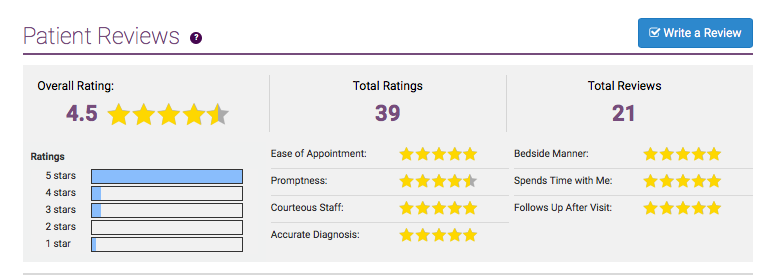
Having said that, each search results page can show up to 25 different doctors. The mini-profiles here are drawn from your larger profile, so you can’t customize them. That doesn’t mean you don’t have a degree of control. Here are the elements and what you can do:
- Photo: Having a photo uploaded is always better than not.
- Star rating: Shows your overall star rating (5-star scale) and the number of comment reviews you have. As always, encourage patients to provide reviews. All of Vitals award badges are based on patient reviews, so they’re vital (hehe) to getting the extra validation juice on your profile.
- Patient Choice Award (and 5th Year Anniversary Patients Choice): Of Vital’s six different awards, only these two show up in your mini-profile on the search results page. To earn a Patient’s Choice award, you need to be rated as consistently providing excellent patient care, as reflected in your reviews. To get the 5-year award, you must have a near perfect rating for five consecutive years. Another reason to encourage patients upload reviews.
- Degrees, specialty, practice address, and years of experience: If you haven’t updated your profile, Vitals gets this information from a variety of other sources, which mean it may or may not be accurate. For example, the mini-profile will display a FAAOS (Fellow of the American Academy of Orthopedic Surgeons) right next to your MD initials, if the site knows about it applies to you.
Vitals doesn’t share its search results algorithm, but where you land in the search results seems to be a mix of geographic proximity, years of experience, and star rating. It doesn’t appear to be an easily predictable balance. For example, I did a search on “orthopedics” and of the top 5 organic results, the least experienced orthopedist had 17 years’ experience. The average years’ experience for the top 5 organic results was 27.6 years.
This doesn’t mean you shouldn’t bother with Vitals if you’re a relatively new doctor. The search I did for “dermatologist” return two results in the top 16 organic results (still first page) that had only 3 years’ experience each. One had a 5-star rating and the other had a 4.5.
Note that the sponsored profile is the top result on each page of search results, not just the first page.
Motivating a Call
Now the prospective patient is on your profile page. Figured more prominently than your hard-earned medical degrees and alphabet soup of other credentials are your Vitals’ award badges.
In addition to the Patient Choice awards, you can also earn:
- On-Time Doctor: for shortest average wait time as reported by patients
- Compassionate Doctor: for superior Overall and Bedside Manner ratings
- Top 10 Doctor: for those consistently given top ratings by patients; segmented by geography and specialty cross-section
- Leading Expert: if you’re among the top 15% publishers of materials on specific condition or specialty. So if you published have journal or popular articles, link them in your profile.
With the exception of the Leading Expert award, all of Vital’s awards are culled from its data analysis of your patient reviews. Patients can give an overall rating, as well as rate you and your practice on seven different criteria.
Beyond having a complete and accurate profile regarding your specialties, board certifications, languages spoken, and the rest of this good stuff (don’t forget insurances accepted), there are two places you can really personalize and make your mark in your full profile:
- Personal Statement: Vitals gives you a lot of room to add your personal statement. Copywriting best practices apply:
- Open with a strong positioning statement that presents your practice’s most important patient care message.
- Don’t just repeat your education and credential information, they can see that information in other spots on your profile. That doesn’t mean you can’t have a concise (CONCISE) section reiterating your strongest points.
- Avoid the Great Wall of Text. People scan. Use short paragraphs and bullet lists.
- End with a call to action for them to contact your practice to schedule an appointment or to visit your website for more information.
- Upload a Video Profile: Yes! Vitals lets you do this and it will put a link to at the top of your profile. People love video, consume it more often, and better remember what they’ve seen as opposed to what they read. Very few profiles I looked at took advantage of the video profile option, which makes it a real differentiator. But this doesn’t mean you can ignore your text profile. This is the extra that really lets your orthopedic practice stand out.
So what do you think? Are you ready to optimize your Vital’s profile? We’ll focus on other orthopedic practice review sites in the future. You can read our Healthgrades profile optimization post here. What sites you do want to learn more about? Let us know in the comments.