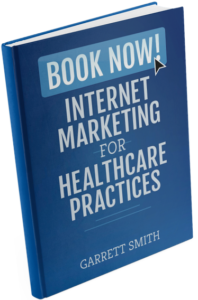This RateMDs post is the fourth in our series on how to optimize your profile on different medical review sites (you can read the posts for Vitals and ZocDoc). Of these three, RateMDs gives doctors the greatest ability to manage and respond to reviews.
But this is a double-edged sword. RateMDs also gives patients great power to post what and when they want. In fact, RateMDs allows for anonymous reviews. Reviewers don’t even have to create an account on the site.
Let’s add this to the fact that RateMDs, like many other review sites, creates profiles from publicly and commercially available information. So you probably have a profile on the site that you didn’t create. Go on – go check.
Remember that patient-power I mentioned earlier? Well, on RateMDs, anyone can create your profile and provide a review. That’s right. If someone wants to review you and for some reason you don’t already have a profile on RateMDs, they can create it for you.
Now, they’re not going to create a complete, engaging profile for you. They’ll put up the bare minimum required and then provide their rating and review.
Making the Most of RateMDs Review System
RateMDs lets people rate you on four areas: staff, punctuality, helpfulness, and knowledge. It then creates a single overall review rating, also using the 5-star system, based on them. The separate review ratings, each category and overall, are also aggregated to create five profile level ratings for you.
The site is loath to remove any review or rating, and it won’t do it just because you don’t like one. You can flag a review that you think is problematic and tell RateMDs why you think it should be removed and RateMDs will take a look at it. But they really aren’t going to remove one just because it’s a bad review. If they do decide to keep a review up after you’ve flagged it, they’ll remove the flag so you can’t appeal their decision.
What you can do is reply to the review on site. The question is should you? Here are some quick tips on whether and how to reply to bad review:
- Don’t reply to them all. You’ll just look defensive. So pick your moments. A good reason may be if there was some misunderstanding or an external cause to the issue raised.
- Don’t reply when you’re feeling emotional about the review. Isolate any factual or concrete issues raised and reply in a professional manner.
- As always – be very careful not share any confidential or protected information.
Claiming Your Profile
In order to respond to any reviews, you must first claim your profile. You can do this for free, but there are also paid subscriptions that give you more options (more on those in a bit).
When you claim your profile and get verified as the actual doctor in the profile, your profile will get a verification check.
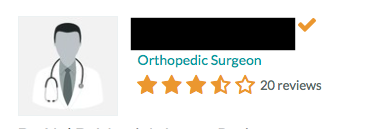
Searchers can filter their search results to return only verified doctors.
If you do claim your profile, you then have control over what’s displayed there, other than the reviews. The field options are extensive, and include places to add publications, awards, affiliations, as well as education and specialties. The “Biography” section is where you can add some freeform narrative about yourself and your practice. You can also add links to your social media profiles and website.
All this on a free profile. Of course, if you stick with the free profile – viewers may well see something like this on your profile:
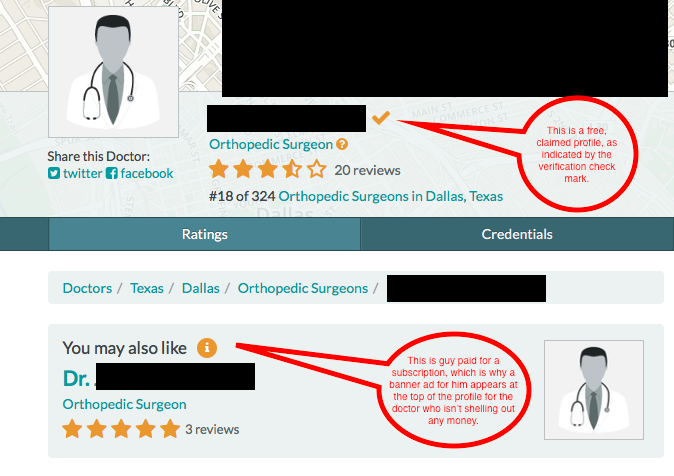
That’s right. A banner ad for a competing orthopedist in Dallas at the very top of your own profile page.
RateMDs has three plans: a free plan and two paid plans, “Promoted” and “Promoted Plus.” With a monthly subscription, you’ll get additional functionality like a Ratings Monitor and Manager, which email you with the review whenever a new one goes up and lets you hide up to three reviews.
The paid plans also make sure your own profile is banner free, while giving you varying options to put your own banner up on competitor profiles. The paid plans also let you upload more photos than just a profile photo and to enable appointment requests be made directly from the RateMDs website. Your practice would receive the appointment request via email, and then you can respond directly back to the prospective patient.
All plans, including the free plan, give you full control over your profile and you can share a lot of information. If you are going to claim it – as always, include a photo and fill out your profile completely with all the relevant information that makes it clear who you are, who you help, why a patient should select you, and all your contact information so you are easy to contact.
There’s no point in claiming a profile if you aren’t going to maximize it. Especially if you decide to go with one of the paid plans.